The variable frequency drive (VFD) on the Grizzly G0678 mill is a great feature. It's extremely handy to adjust the speed of the mill from zero to 2250 RPM's by the simple act of turning a knob. Certainly much easier than moving belts around! Being an electronic device, however, the VFD might unexpectedly quit working one day. Rather than wait until after the drive is inoperable, I went through all 100+ VFD settings and documented the factory-shipped values.
My Grizzly G0678 mill uses a Yaskawa / Rhymebus RM5G-2001 VFD. Links to the factory documentation for this VFD are here:
http://www.rhymebus.com.tw/files_web/RM5G%20Operation%20Manual.pdf
https://electricregulator.com/wp-content/uploads/2019/04/RM5G_Manual_Rev_2015-12-18-1.pdf
This VFD has over 100 different function settings so it's important to closely study the documentation to avoid damage to the VFD, the mill or the operator. If you feel uncomfortable with electrical work and reading you shouldn't be screwing with this.
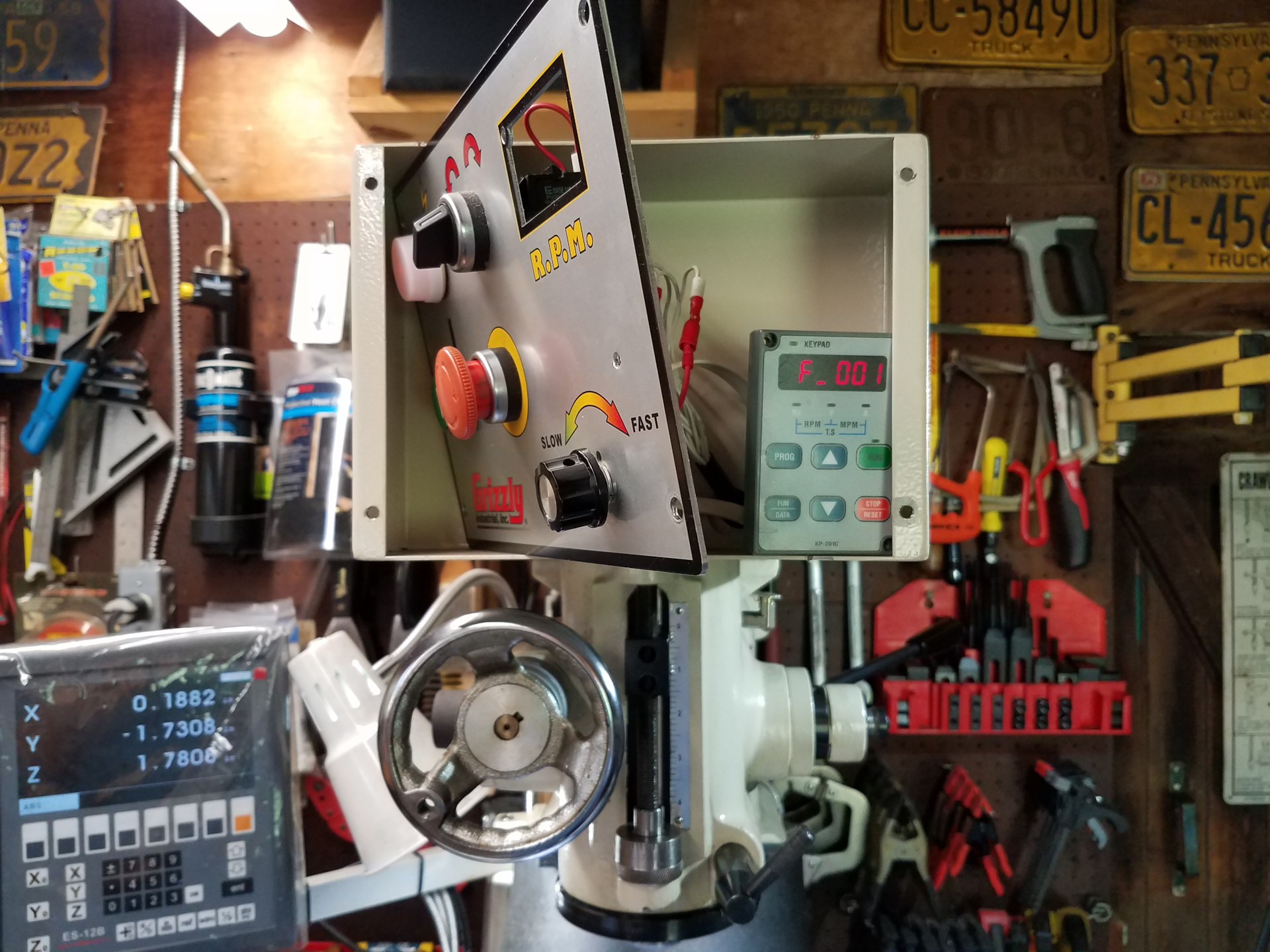
The main part of the VFD is located inside the column of the mill. The VFD control keypad is attached to the back of the control panel cover and is easily removed for access as shown in the picture above.
The default VFD settings listing for this mill as shipped from the Grizzly factory are provided in two different file formats: an OpenOffice file and a PDF file. They are both available for download from these links:
http://doug.sdf.org/files/grizzly_g0678_vfd_default_values.odt
http://doug.sdf.org/files/grizzly_g0678_vfd_default_values.pdf
Note! I'm only providing the changes that Grizzly made from the default function settings of the VFD. Check the VFD documentation for a description of entire list of functions and their default settings.
You can change the function parameters in the VFD by using the following method. When you turn on the mill, the VFD receives power and automatically starts the spindle turning. Pressing the STOP button on the VFD control keypad will stop the spindle and you will now be able to change and save the function parameters as described in the VFD manual. In order to start the spindle turning again, you will have to power cycle the mill as the green RUN button on the VFD control keypad has been disabled.
If you should ever need to change or replace the VFD in this mill the information provided in this article should be quite useful.